BILIBILI主站自动签到,直播挂机签到得礼物
使用Docker版,更加好用,能自动重启。配合Portainer管理也更方便
- 安装Docker
方法很多,我喜欢这种官方的脚本一键安装
#CentOS 6
rpm -iUvh http://dl.fedoraproject.org/pub/epel/6/x86_64/epel-release-6-8.noarch.rpm
yum update -y
yum -y install docker-io
service docker start
chkconfig docker on
#CentOS 7、Debian、Ubuntu
curl -sSL https://get.docker.com/ | sh
systemctl start docker
systemctl enable docker
提示没有curl请自行安装:
#Centos
yum update && yum install curl -y
#Debian , Ubuntu
apt-get update && apt-get install curl -y
安装Portainer能使用可视化界面管理,更加方便简单。当然可以不安装,并没有影响
拉取Portainer
docker pull portainer/portainer启动Portainer
docker run -d -p 9000:9000 --name portainer --restart always -v /var/run/docker.sock:/var/run/docker.sock -v /home/portainer/data:/data portainer/portainer
如果你不习惯英文版的portainer,可以试试基于portainer的全中文的cecos-caas
拉取cecos-caas
#amd docker pull openfans/cecos-caas:latest #arm64 docker pull openfans/cecos-caas:2.21.0-arm64启动cecos-caas
#amd docker run -d -p 9000:18080 --name cecos-caas --restart always -v /var/run/docker.sock:/var/run/docker.sock -v /home/cecos-caas/data:/data openfans/cecos-caas:latest #arm64 docker run -d -p 9000:18080 --name cecos-caas --restart always -v /var/run/docker.sock:/var/run/docker.sock -v /home/cecos-caas/data:/data openfans/cecos-caas:2.21.0-arm64
接下来就是,准备需要的配置文件
如图:
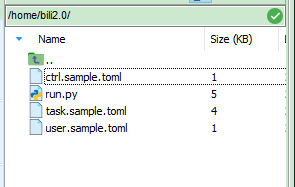
下载程序,然后提取四个配置文件
https://github.com/yjqiang/bili2.0/archive/master.zip
或者这里直接下载打包好的配置文件
https://n1.nerocats.com/temp/bili/bili2.0.zip
将他们放入/home/bili2.0/目录下边(或者自己设置想要的路径),在user.sample.toml中添加好自己的账号和密码,复制一下命令运行即可:
docker run --name bili2.0 --restart always -d -it \
-v /home/bili2.0/user.sample.toml:/app/conf/user.toml \
-v /home/bili2.0/ctrl.sample.toml:/app/conf/ctrl.toml \
-v /home/bili2.0/task.sample.toml:/app/conf/task.toml \
-v /home/bili2.0/run.py:/app/run.py \
orangeqiu/bili2.0:amd
注:--restart always表示会随服务自动重启运行,当然也可以使用Unless Stopped,会在程序停掉后重启
启用多用户
这个非常的简单,只需要在user.toml里边添加一组用户就可以了
[[users]]
username = "用户1"
password = "密码1"
access_key = ""
cookie = ""
csrf = ""
uid = ""
refresh_token = ""
[[users]]
username = "用户2"
password = "密码2"
access_key = ""
cookie = ""
csrf = ""
uid = ""
refresh_token = ""
[[users]]
username = "用户3"
password = "密码3"
access_key = ""
cookie = ""
csrf = ""
uid = ""
refresh_token = ""
...
SSH工具MobaXterm下载https://www.lanzous.com/b664788